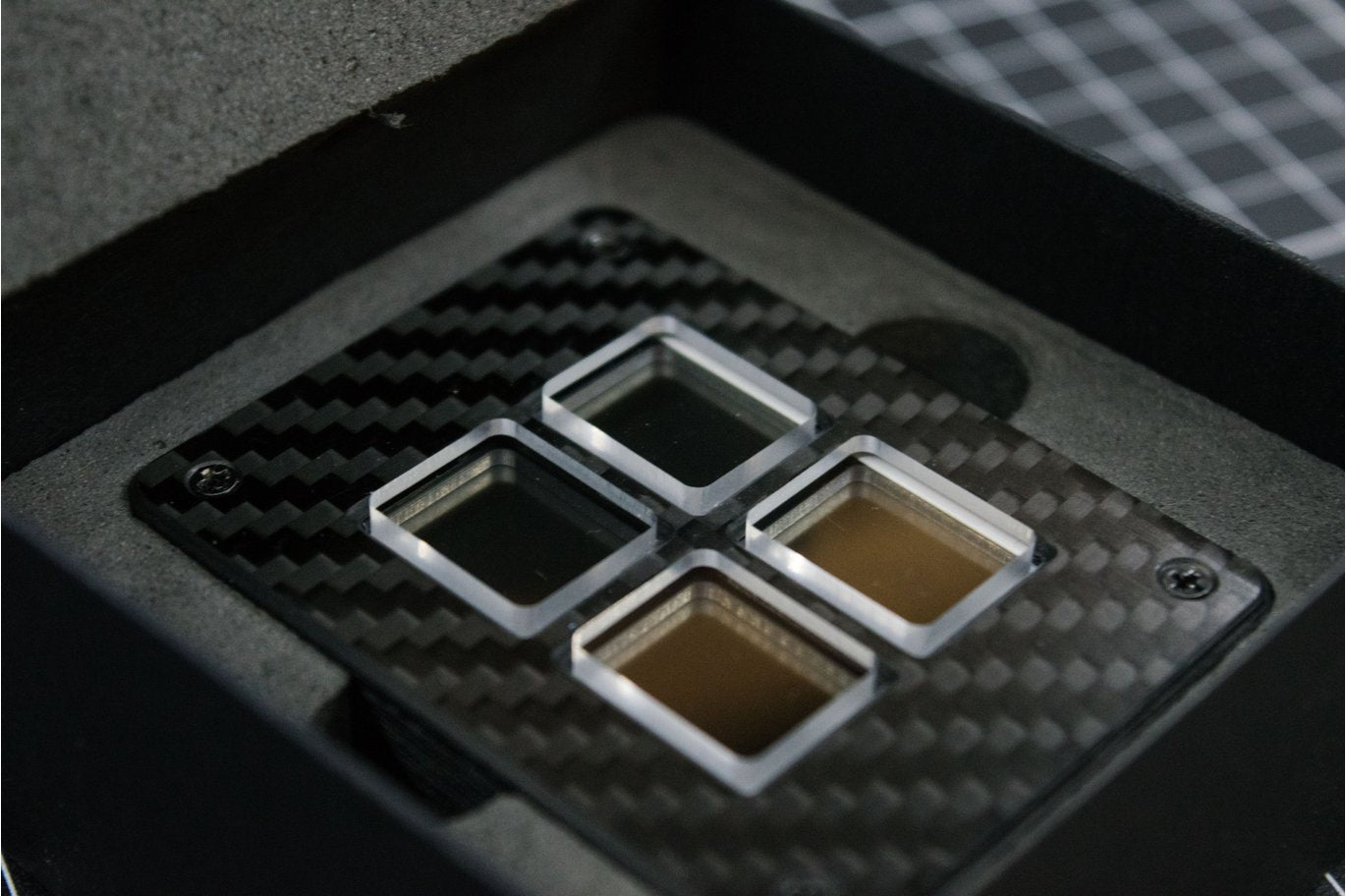Open Deck - Macro Keyboard
Open Deck - Macro Keyboard
Couldn't load pickup availability
What is it?
Open Deck is a customisable macro keyboard designed to be a cheaper, open-source alternative to the stream deck, as well as offer additional functionality. It has software to easily change the images as well set and respond to the macros assigned to each button. The folder Structure allows 6 different apps to be configured with 3 macro keys each. The software allows the open deck to show the macros of whatever app is active on the computer as well as open an app when buttons are pressed.
What is it compatible with?
The software available on the GitHub (https://github.com/joshr120/open-deck) is constantly evolving to include new features and support more devices. Currently app switching and the pre-compiled program is only available on windows. The source code written in python can be run on Linux and macOS as well. The Open Deck Communicates with the computer using a USB-C Port on the rear of the unit (cable not included).
What else can it do?
Due to the whole project being open source it can be modified to fit a wide range of purposes. Another use case is utilizing the WiFi capabilities of the ESP8266 to use it as a standalone smart home controller with MQTT and Home Assistant. Example code for this can be found on the project GitHub
Can I Make My Own?
If you want to make your own all of the source files and Bill of Materials can be found on the project GitHub. If you want to support the project or cannot manufacture all of the parts yourself all of the custom hardware can be purchased by choosing the "Custom Parts" Option. This includes the unpopulated PCB, CNC machined acrylic "key caps" and the carbon fibre top plate. All of the other parts can be purchased elsewhere or 3D printed on a standard FDM 3D printer. If you want to buy any parts or set of parts not listed send an email.
An Assembly video can be found here:
Interface
The Open Deck communicates with a computer using a USB-C port on the back of the unit. (Note: USB Cable Not Included)
More Info
For more info and updates see the GitHub project
Share